Here you can download the official DualSenseX application. The older version is free to download but limited to new features and won’t receive any updates in the future. The paid version of DualSenseX can be purchased through Steam with the latest features and updates.


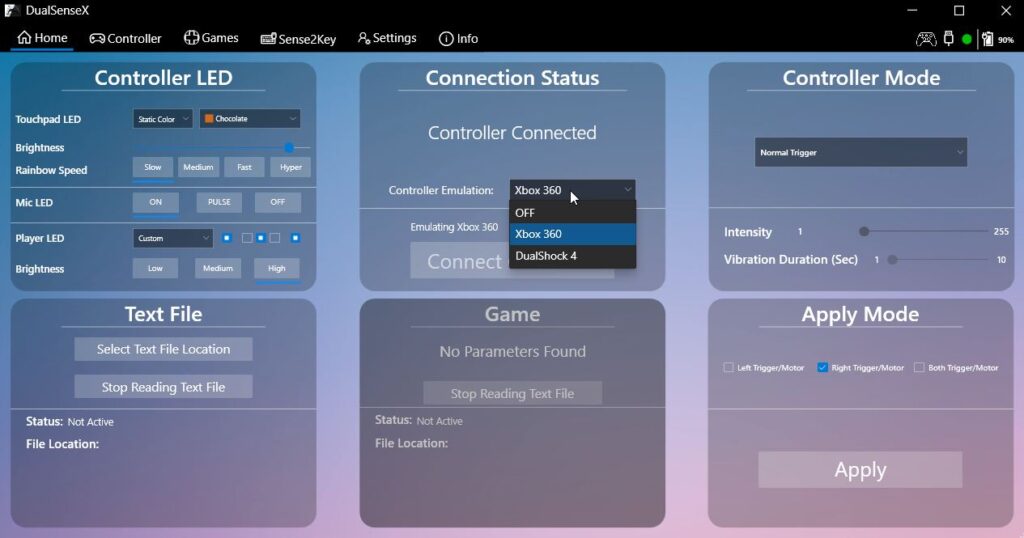
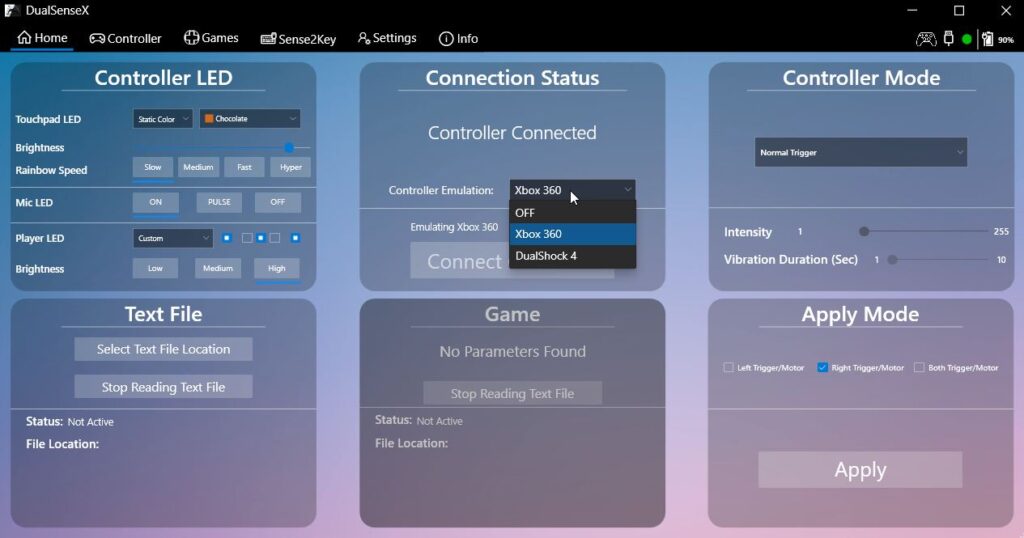
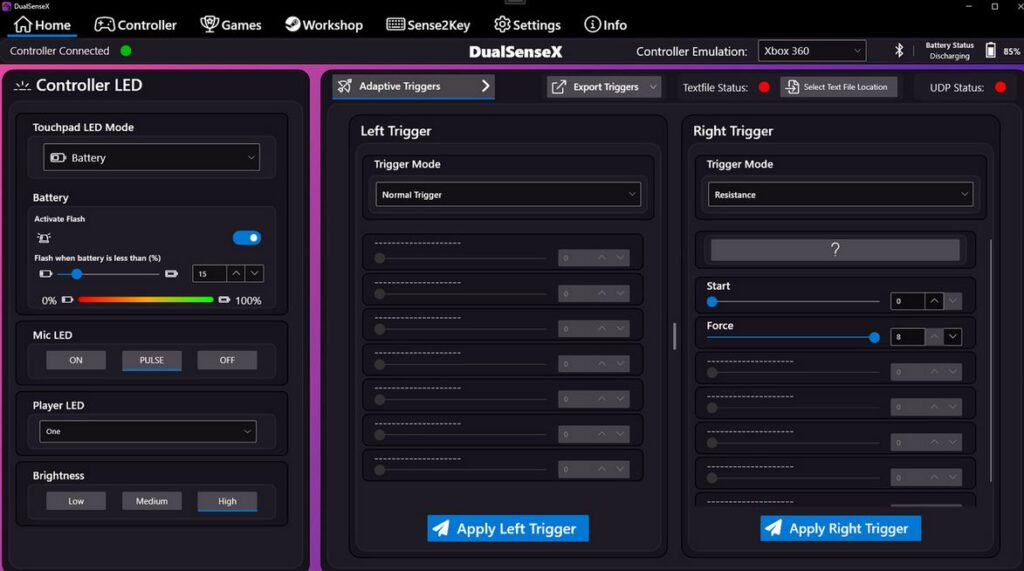
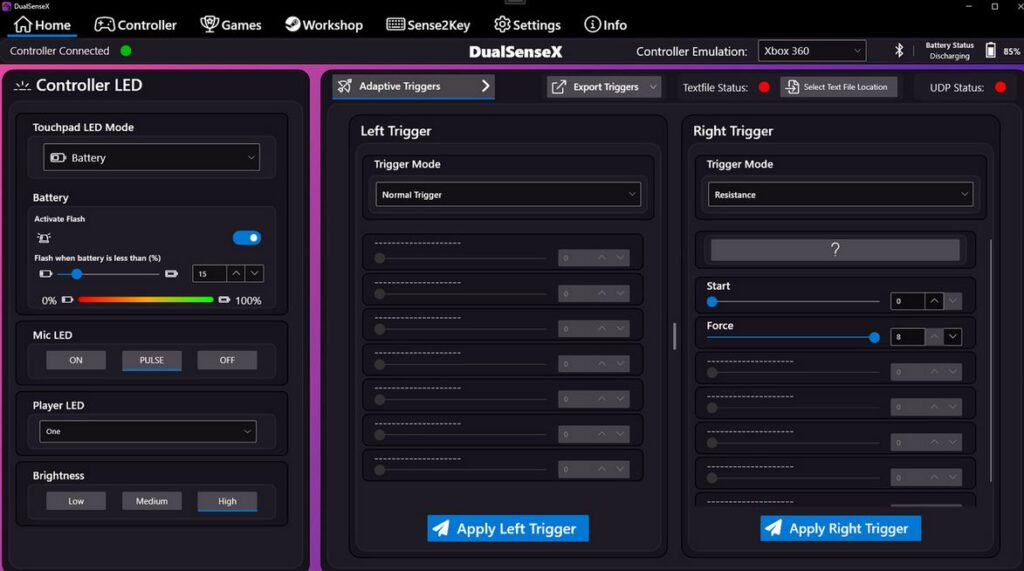
Bring your DualSense Controller to life on PC with support for Adaptive Triggers and Haptic Feedback!
Whether you’re using Steam or a different platform, you will be able to use DSX with all Games!
DualSenseX only works with the PS5 Controller DualSense
Choose your Emulation type while also getting the functionality of a DualSense Controller:
The new update will feature many new changes and added features from v1.4.9 (Free Version) shown below:
DSX has been redesigned from the ground up to make the user experience much more fluid and enjoyable!
A ton of bug fixes and improvements
Separated from Adaptive triggers list with two modes available:
Games Tab has a mod section with list of mods you can use that works with DSX through either UDP or Textfile method to talk with the controller to have dynamic Adaptive Triggers
In a future update, users will be able to view the Workshop Tab to find adaptive trigger profiles submitted by other users, more on this later!
19 Fun Achievements like Travel Distance of Triggers, Number of button presses combined and more!
Stats Tab is all about viewing your stats and Achievements/Leaderboards.
Three Menus:
With shortcuts, you can manually open the Game Bar or turn off the DualSense Controller (BT)
HidHIde has now been integrated within DSX again to hide the physical controller
and a lot more…