DualSenseX DS5Windows is an application that allows you to get the best experience while using a PS5 Controller on your PC. By associating your connected controller to one fully customizable virtual (Xbox, DS4 emulation, PS5/OFF) controller, configuring adaptive triggers and audio haptic feedback you can truly bring your DualSense controller to life on a Windows 10/11 PC.

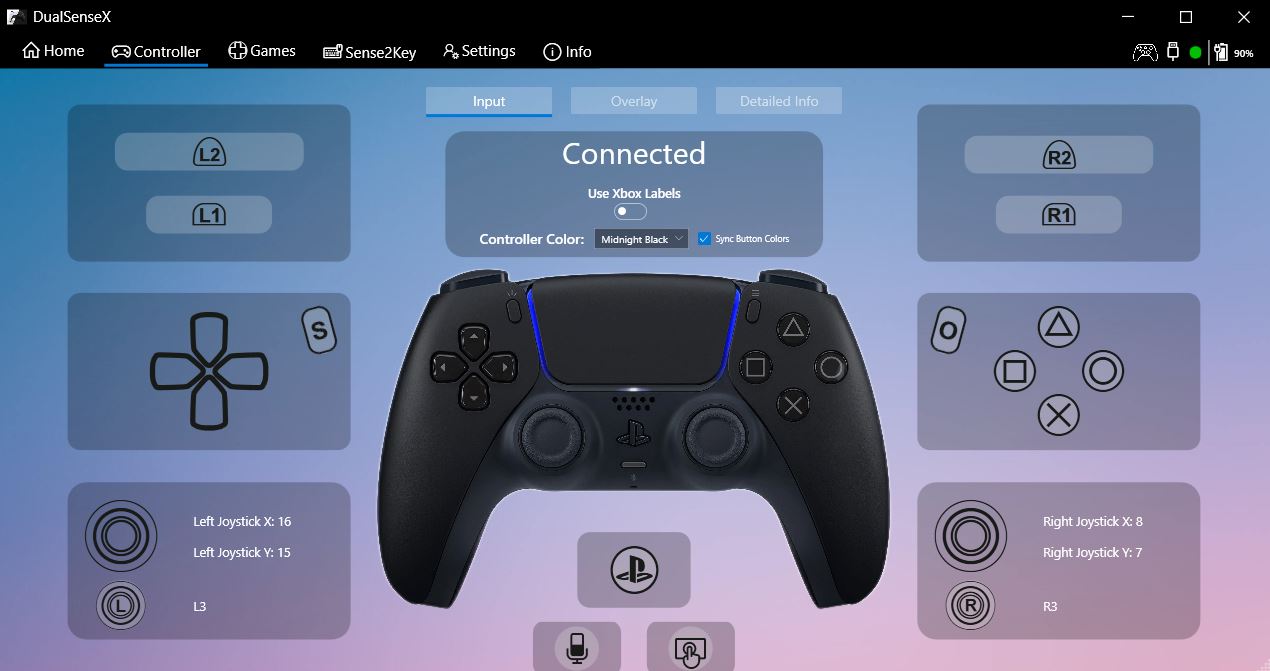
Here you can find all the questions regarding DualSenseX DS5Windows. Alternatively, you can use our contact us form.
Yes, DualSenseX was specifically made to support the PS5 controller only. If you would like to use and customize your PS3/PS4/Nintendo controllers, we recommend still using DS4Windows.
DSX works similar to DS4windows by remapping the real controller to a new virtual emulated gamepad or by directly mapping the real gamepad to the user’s keyboard and mouse.
DualSenseX also comes with tons of extra options specifically made for the PS5 controller, such as, a gamepad tester, RGB customization, adaptive trigger configurations and audio haptic feedback integration.
The Sony DualSense controller for the PlayStation 5 gives the player “haptic feedback,” a trend in modern hardware designed to stimulate the user’s sense of touch with more specific, stylized vibration.
The slight shudder in your smartphone when you toggle between skin tones for emoji—that’s haptic feedback.
Currently Audio Haptics works only with a USB connection to the controllerThe analog triggers on the PS5 controllers are generally described as having “variable resistance”, but it turns out that’s not the whole story. Not only is the trigger capable of variable resistance when being pressed, but it can also push back in variable ways and with varying amounts of force.
The main advantages are:
These are just examples, keep in mind that DualSenseX DS5Windows is a powerful tool that can be heavily customized to the user’s preferences, as such it’s hard to properly summarize what can and cannot be done.
You can use our contact us form or join the official discord server.
DualSenseX was created by Paliverse Apps LLC. You can visit their website paliverseapps.com to their latest developments.
Currently, only one Controller can be connected to the DualSenseX App. Paliverse will eventually add this feature in the future.
To be able to emulate an Xbox 360 or a DualShock 4, ViGEm driver is required to make it wor.
When emulating an Xbox 360 or DualShock 4, Games/Programs can see both the emulation Controller And the DualSense Controller. HidHide helps in hiding the DualSense Controller so that the emulated Controller is the only one being seen by the system.
If the Game has native support, please close DualSenseX so that the game can talk to the controller, otherwise they will fight each other with what get’s sent to the Controller
No, Currently ViGEm only supports Xbox 360 and DualShock 4 emulations