Game Mods with DSX can add support for adaptive trigger and haptic feedback. Use these mods to get the best gaming experience playing with your PS5 DualSense controller.
The new Steam update will come with a workshop and games tab to integrate and simplify the process of adding mods to your games. You can either add these game mods via UDP or selecting the text file method.
For these game mods to work you need to install DualSenseX and Vigembus driver first. See our download section on how to use DSX.


After downloading and installing DSX + Vigem. Get DualSenseAT here and load your game mod.
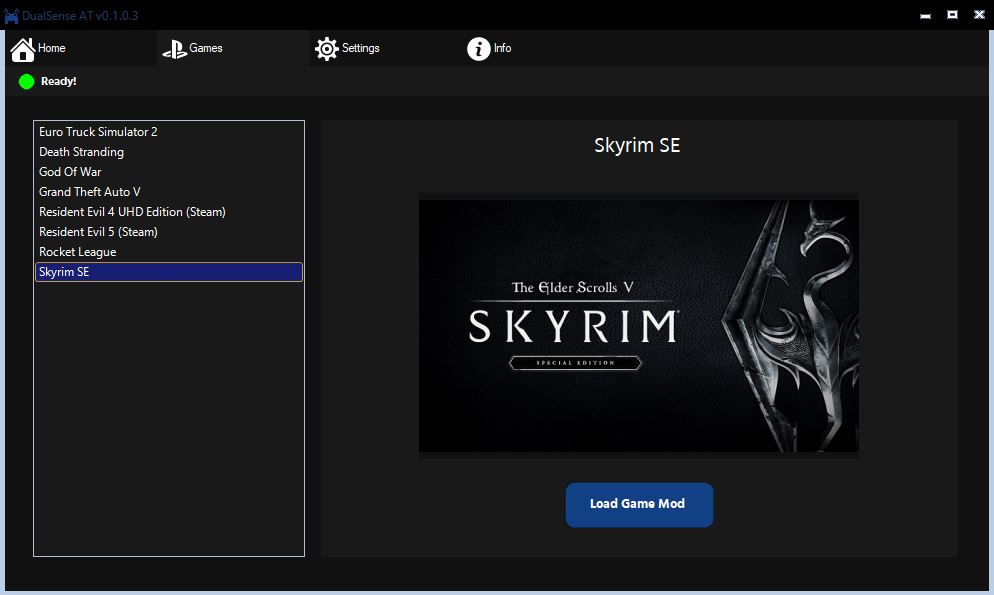
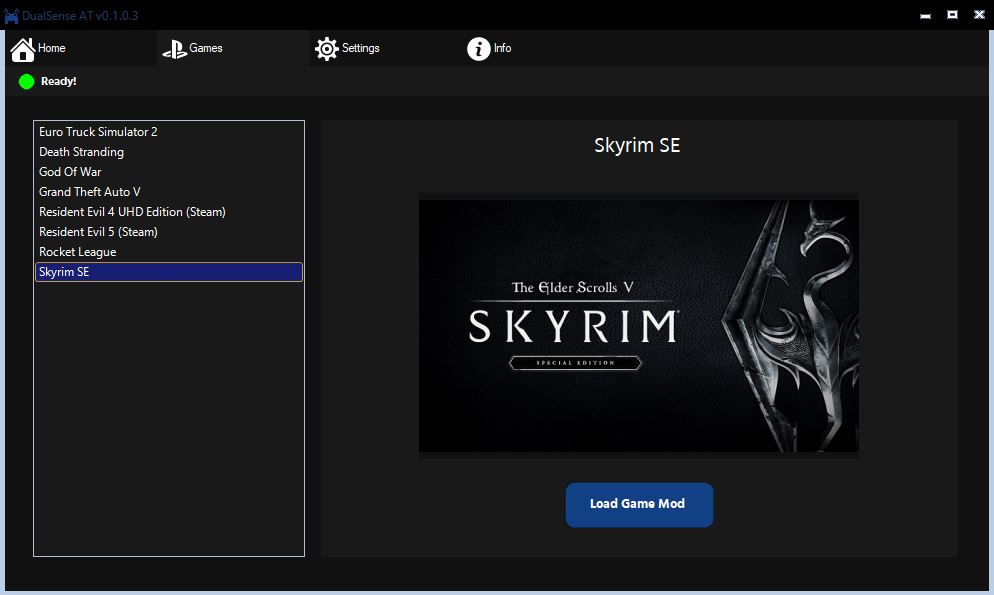


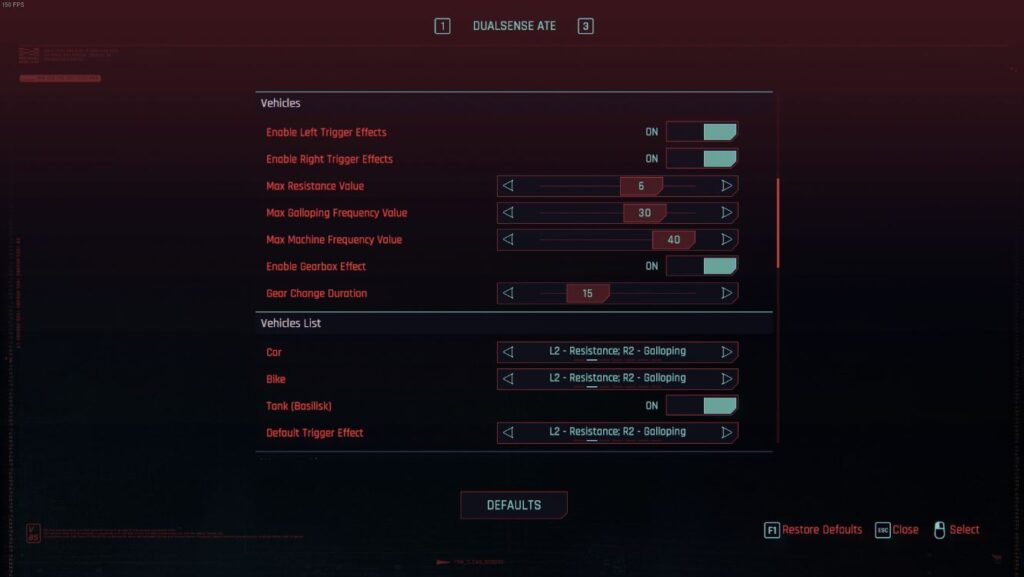
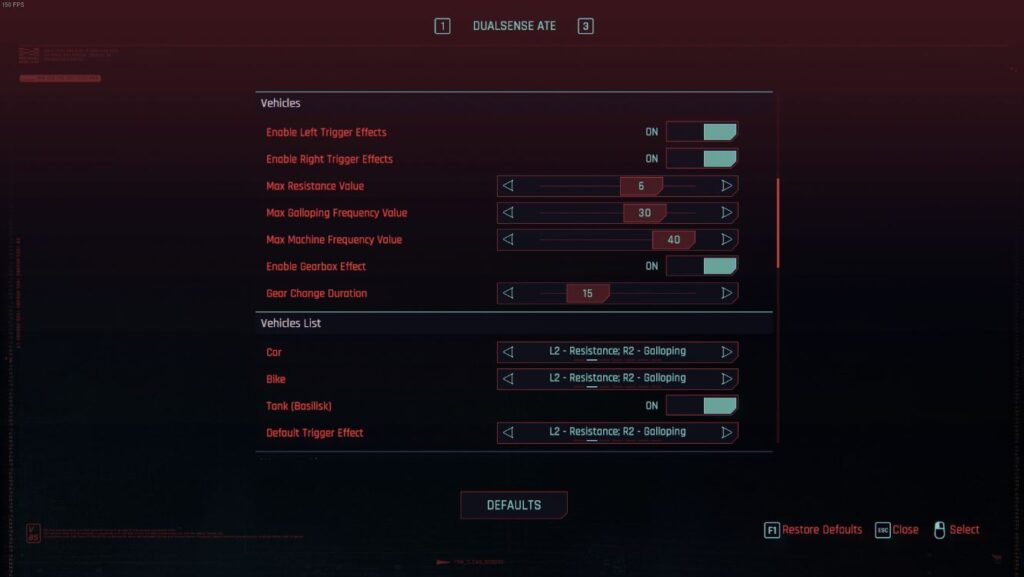
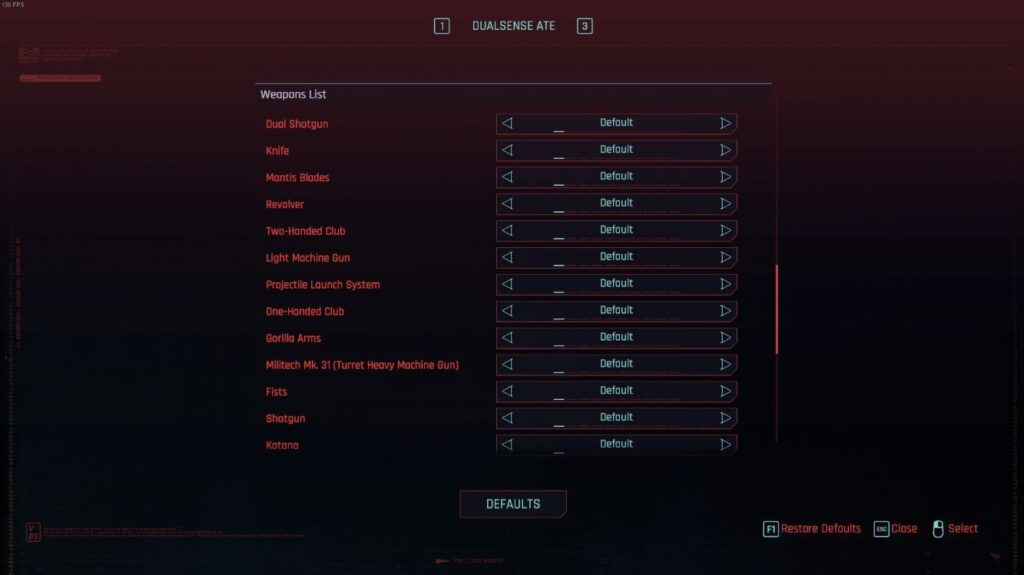
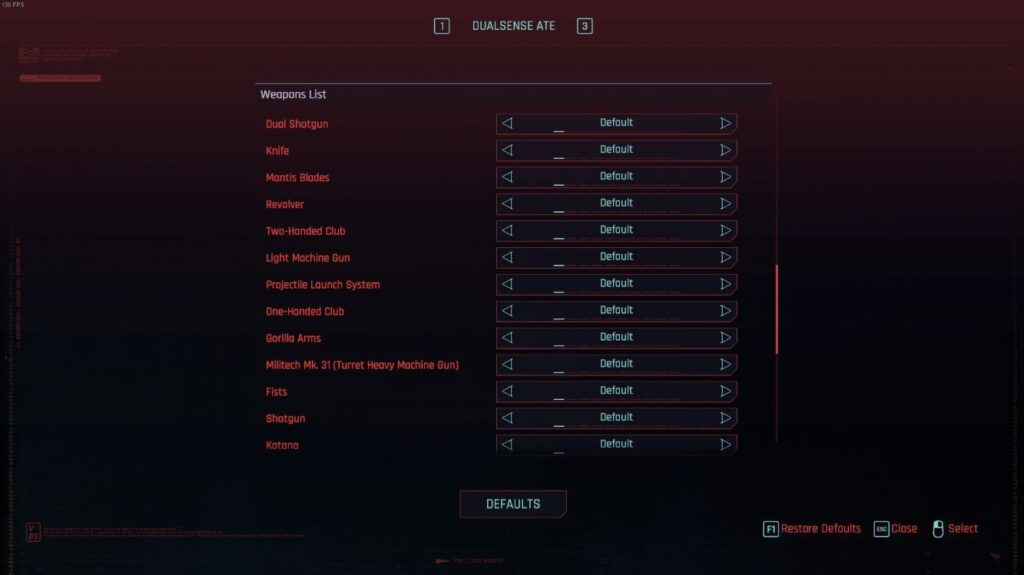
1. Install the old version of DualSenseX OR buy the latest version of DSX on Steam
which is much faster and supports more features!
2. Install ViGEmBus driver for controller emulation.
The Dualsense Trigger Effects mod itself:
1. Install the latest version of Cyber Engine Tweaks.
2. Download the .zip archive of the latest version of this mod.
3. Move the bin folder from downloaded .zip archive to the root of Cyberpunk 2077.
Important Note
If you are already using other controller emulation tools (e.g. DS4Windows), some of their functions may not work because DSX will override actions of another tool.
How to uninstall
Just delete the mod folder.
.\Cyberpunk 2077\bin\x64\plugins\cyber_engine_tweaks\mods\DualsenseTriggerEffects
Setup
1. Launch DualSenseX. Find the Text File window, and click Select Text File Location:
2. In the window that opens, go to the mod folder (.\Cyberpunk 2077\bin\x64\plugins\cyber_engine_tweaks\mods\DualsenseTriggerEffects)
3. Choose config\DualSenseXConfig.txt
4. OPTIONAL – Choose a controller to emulate: Xbox 360. (Only needed for normal controller vibration. To replace Xbox 360 prompts to PlayStation promts, use this mod)
5. Launch Cyberpunk 2077
These actions can be done whenever you want to run a mod.
Notes
1. If controller vibration is not working for you, try disabling all your controller emulation tools, and even the tool that is enabled through the Steam Big Picture. After that, run DualSenseX and select Xbox 360 emulated contoller.
In Forza, under HUD turn on the UDP data out, with an IP of 127.0.0.1 and a port of 5300.
In DualSenseX under the controller settings, set the UDP port to your preference and ensure the UDP Port Listener is enabled. The program should automatically use what is set.
Download the Release from the releases page. Extract the Zip folder to a preferred location. Run the Executable to enjoy adaptive triggers on Forza!