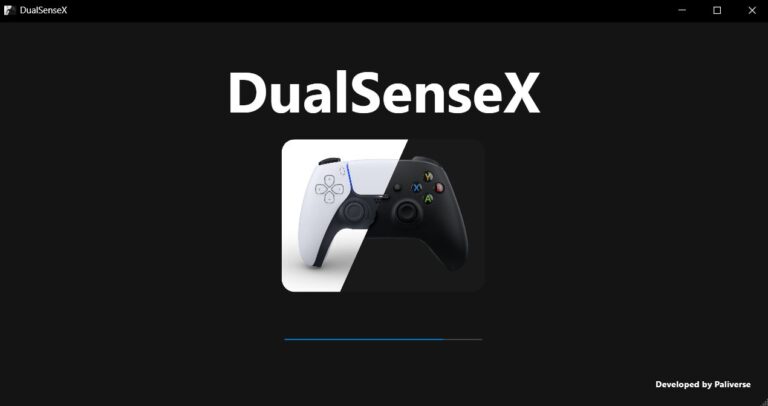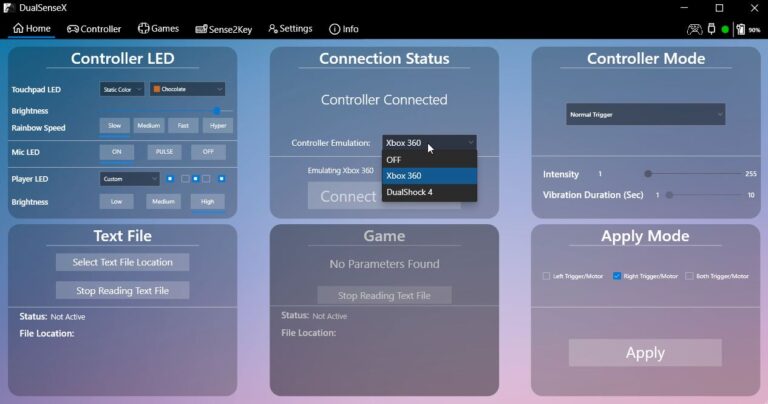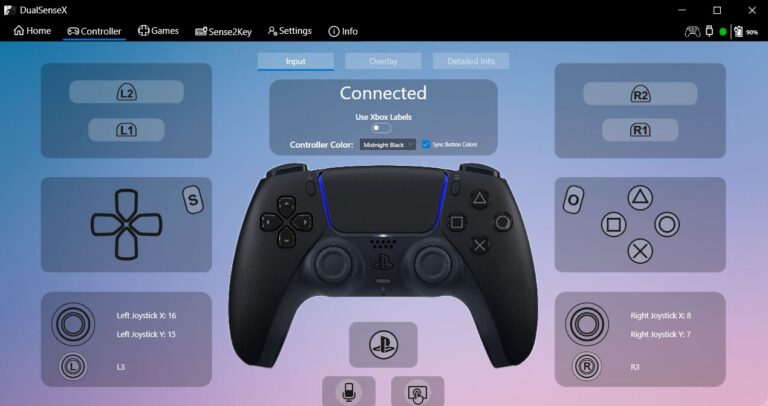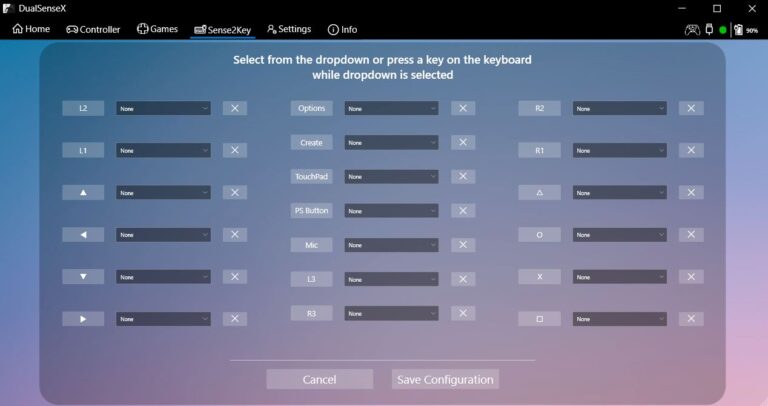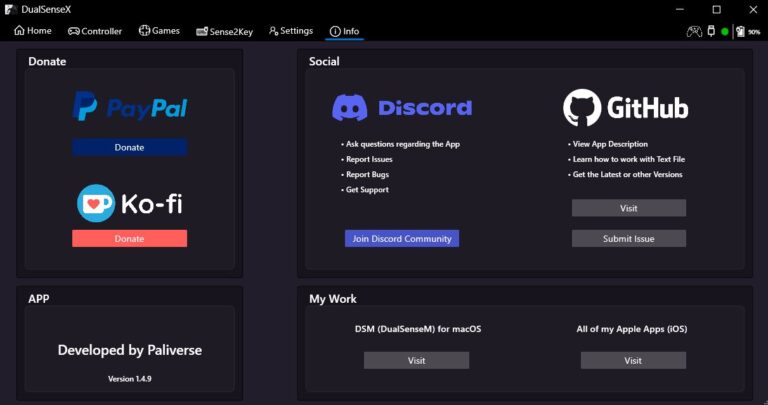Why choose us
DualSenseX / DS5Windows
Unlike the DualShock 3 & 4 controllers not supporting Windows natively and requires software such as DS4Windows to emulate virtual game pads for it to work. Sony, this time, has made the DualSense controller a plug and play device for Windows 10/11 PC’s making it the go to PC controller for Gamers. With DualSense X at your disposal, you can now fully unlock all the new Dual Sense features on PC and customize the PS5 controller to your liking.
PS5 Controller on PC
DualSenseX DS5 Windows allows you to fully unlock your PlayStation 5 controllers potential on PC.
Adaptive Triggers
Customize your PS5 controller's adaptive trigger settings for an enhanced gaming experience.
PC Haptic Feedback
Enable the immersive new feature called haptic feedback (audio and vibration) to any game on PC.
Free & Paid App
DSX is a free application developed and maintained by Paliverse with a paid section added to Steam.
Profiling System
DS5 comes with a profile system which you can configure for every game.
Sense2Key
Sense2Key allows you to map keyboard and mouse keys to your PS5 controller